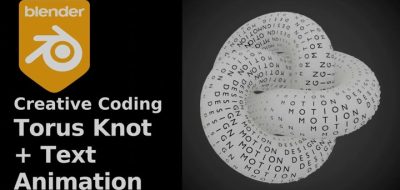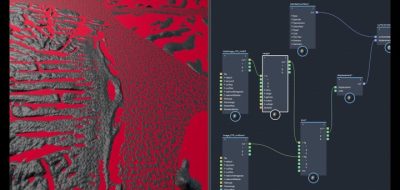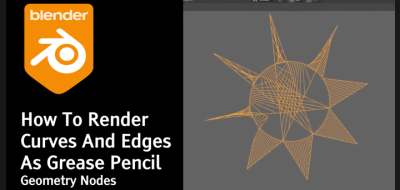Luciano A. Muñoz Sessarego shows how to light and render an animation in Blender that comes from Maya.
More and more artists are finding Blender’s toolset attractive. One thing that puts Blender ahead of some other DCC’s is the viewport renderer, Eevee. We’ve seen tutorials that show how you can bring in work from different packages and use Eevee as a fast way to render scenes.
Blender Eevee as a Better Playblast Engine.
A new tutorial from Luciano A. Muñoz Sessarego (The Adventures of LollypopMan) shows how you can bring in your animations from Autodesk Maya and essentially use Blender’s Eevee as a much better, faster playblast engine. “In this video, I’ll help you go from your Maya (or other dcc packages) to Blender.” The tutorial covers working with Alembic to bring the scene and animation over to Blender. Luciano then shows that with just basic commands, how to light and render your shot so you can present it to the world in all its glory.
About Luciano A. Muñoz Sessarego.
Luciano is an Animator from Chile, currently living in Sydney, working for Animation and VFX projects, passionate about CG and the craft of animation, loves beers, food, and people.