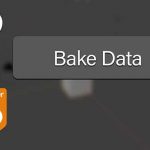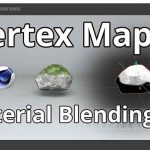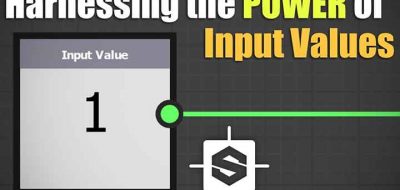Travis Davids shows how you can make a reaction-diffusion pattern easily in Designer.
A reaction-diffusion pattern is one that we see all over the place in nature. It’s also a popular motif in CG recently. While you can create this distinctive pattern pretty easily with a few effects in any app, Substance Designer has a specific node just for this purpose.
Reaction-Diffusion Node.
A new tutorial from Travis Davids shows how you can easily set up the popularized pattern in Designer. The node requires some input, like a noise.
The RD pattern is a simple one to create using any variety of noise. Check out how you can create an RD pattern in Photoshop to help you better understand the methodology behind the effect.
About Travis Davids.
Travis Davids is a Freelance Digital Artist from South Africa working in the Entertainment and Graphic Design Industry since 2009.