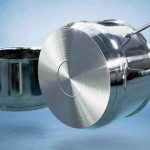Oliver Randorff shows how you can build and animate a fake 3D ring in After Effects using the Set Matte effect.
Usually, faking a 3D effect in After Effects means moving a lot of points around and making many keyframes for them. While that’s true in many cases, there are times when creating the illustration in Ae can help you save some time and help with the animation.
Fake 3D Ring.
A new tutorial from Oliver Randorff shows how you can start by making your 3D ring illustration right in Ae and then shows how you can cleverly use the Set Matte effect to reveal the parts of the relevant drawing. It’s interesting to watch it come all together.
About Oliver Randorff.
Randorff is a motion designer based in Denmark, specializing in animation with eight years of experience. Driven by great animation and carefully adjusted keyframes, Oliver strives for beautiful motion and even better stories.