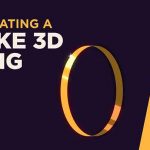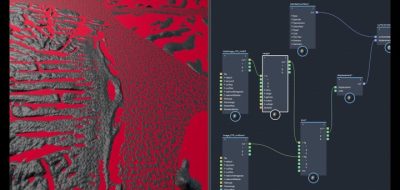Arvid Schneider shows how to work with anisotropic shaders in Arnold to create realistic cookware.
A new tutorial from Arvid Arvid Schneider runs through how you can work with anisotropic looks when using Arnold Renderer. Getting an excellent anisotropic effect is a bit tricky if you don’t understand what’s going on. A few things come into play to create a realistic metal material, primarily replicating the look of cookware.
All About the Anisotropic Characteristics.
Arvid runs through how you can create a metallic shader in Maya with Arnold. The tutorial shows how you can use Arnold nodes to do all the heavy lifting, including masking and placing anisotropy where you want it.
“You will learn the essential aspects of UV mapping, UVsets shading techniques, and industry-standard approaches,” Arvid comments on his tutorial.
About Arvid Schneider.
Arvid Schneider is a Senior Lighting TD And Look-Dev Artist at Industrial Light and Magic, with over eight years of commercial and visual effects experience. You can help to support Arvid in creating more tutorials like this one by becoming a Patron.