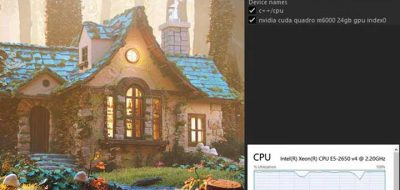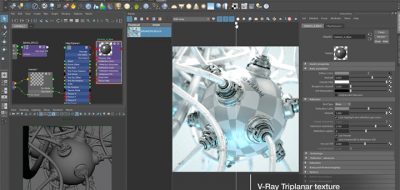Carlos Alvarez Velazquez walks through all the new features in VRay 5 for Maya.
A little while ago, the Chaos Group released VRay 5 for a host of platforms and DCC’s. A newly redesigned V-Ray Frame Buffer plays host to two of VRay 5’s most anticipated features: Light mix and a new layer compositor.
Check out Carlos Alvarez Velazquez and his new video covering everything you need to know about the new Vray release for Maya.
New Features In V-Ray 5 For Maya
Vray brings radical and current improvements. We will see in full my first impressions and unique workflows, the new design and enhancements within the VRay Frame Buffer VFB 2.0, the maximum use in Light Mix, Composite, and new ones, such as Filmic ToneMap or LookUp Table LUT, use of Render Element, Folder and Constant. New render element: Back to Beauty, Toon, and Light Select.
VRay Hair Next and VRay Mtl incorporate the Presets together with the Coat and the Sheen layer to make woven and varnish type materials. I will show the new CarPaint 2 Mtl = Flakes 2 Mtl and VRay Dirt with the new Inner Occlusion option and the Ambient Streaks. The Simplify Settings.
We will see the UVW Randomizer Stochastic Tiling and the MultiSub Tex with the Random Hue, Saturation, and Gamma. The walkthrough also covers the new VRay Proxy node using VRay Mesh and Alembic. I’ll play around with LPE Light Path Expression. I will update the workflow to illuminate an interior with VRay Sun and Sky using Dome Adaptive to stop using SkyLights Portals.
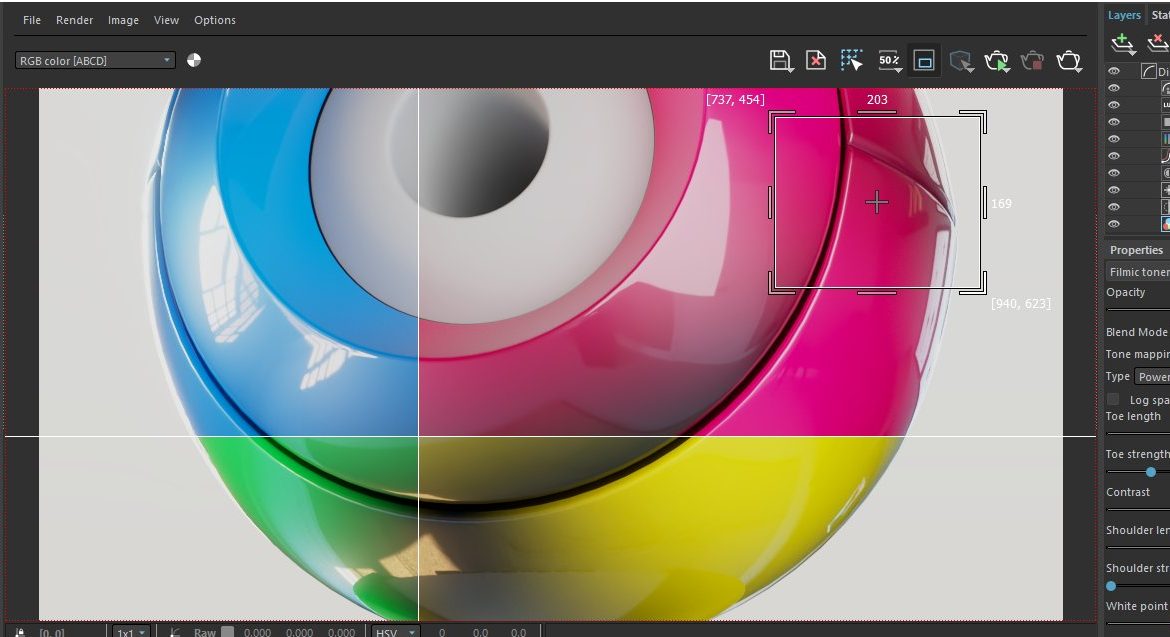
Velazquez shows how to use the Migrate Legacy Scene to update your scenes to the V-Ray5 flows, without forgetting the Value of EV exposure incorporating VRay’s physical camera. Everything and much more within the video.