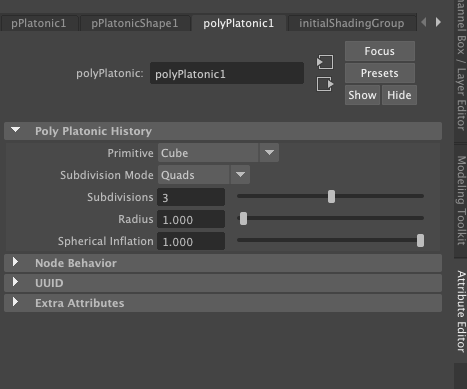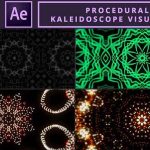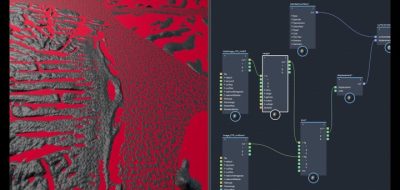Josh Antonio shows an easy way to make an all-quad sphere in Maya.
Some workflows have more strict rules than others. For instance, the use of all-quad faced polygons in a model. While it takes some time to puzzle out how to make everything quadrangles, it starts with all quads. That is likely why lots tend to start out with an all-quad sphere. There are several ways that you can create one in Maya, and this new tutorial from Josh Antonio shows a quick and easy one.
All-Quad Sphere, All the Time.
Antonio shows how you can make an all-quad sphere by starting out with a cube, subdividing it, and then using Maya’s sculpt deformers to inflate it into a perfect sphere. The technique is simple, but not a quick one if you have to work through those steps every time. Luckily, the tutorial’s second topic shows how you can save time by making that whole process into a shelf button.
Maya’s Own.
It’s important to note that later versions of Maya already has a built-in quad sphere. All you need to do is create a platonic solid, and under its attributes, change it to a cube, add some divisions with the slider and make sure the spherical inflation is set to 1.