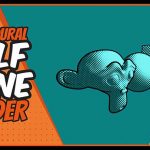You and Me Acadamy shows how you speed up your Ae renders by using the command line.
Everyone wants to render faster, right? While most After Effects renders don’t take too long compared to some 3D renders, it’s still nice to get those massive projects rendering faster. A new tutorial from Joe Lawrence (The You and Me Academy) shows how you can make the most out of your system by using the command line to render Ae projects.
Command Line Renders.
Regardless if you are on macOS or Windows, everyone has access to the system’s command line. Working with the terminal may scare a few, but it’s really not that difficult to set up simple things like renders. In this tutorial, Lawrence shows how to take advantage of your computer’s full rendering power. Using Command-Line Rendering, you can maximize your computer’s full potential and continue to work while it renders in the background.
As you would expect, After Effects, some tools allow you to create and manage renders in the background easily, but using the terminal is an easy and free way to do it for yourself.