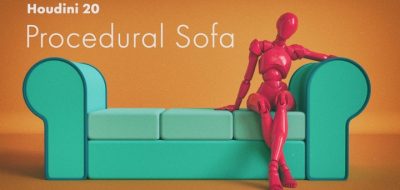Doxia Studio shows a trick for rendering millions of particles without having millions of particles by using Wedge.
In the grand scheme of things, working with particles is often less taxing than any other simulation work type. Unless, of course, you need to render out millions of particles. This new tutorial from Doxia Studio shows how you can use Houdini’s Wedge ROP to make it look like you have a ton more particles in your renderings.
It’s a fast and easy way to simulate and work with millions of particles using file cache and the wedge node. “Even if you have a low spec computer, this trick will improve your workflow speed and be able to have millions of particles.”