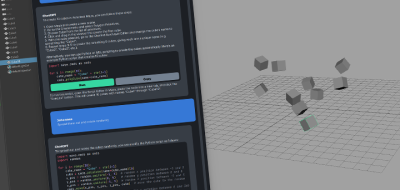Rocket Square’s Shader Kit 2 offers a new design, new functions, and quality-of-life improvements.
Erik Lehmann’s Shader Kit is a fast and compact Shader management replacement for the Hypershade interface in Autodesk Maya. It represents a quick way to create and manage shaders while working, without the overhead of Maya’s shader and look-dev environments.
An update to the toolkit sees a ground-up redesign both in code and UX/UI. Shader Kit 2, rebuilt from scratch, has a fresh new design, some new functions, and many quality-of-life improvements. The kit offers a fast and compact Shader management alternative for the Hypershade interface and provides useful utilities to fix common shading issues in Maya.
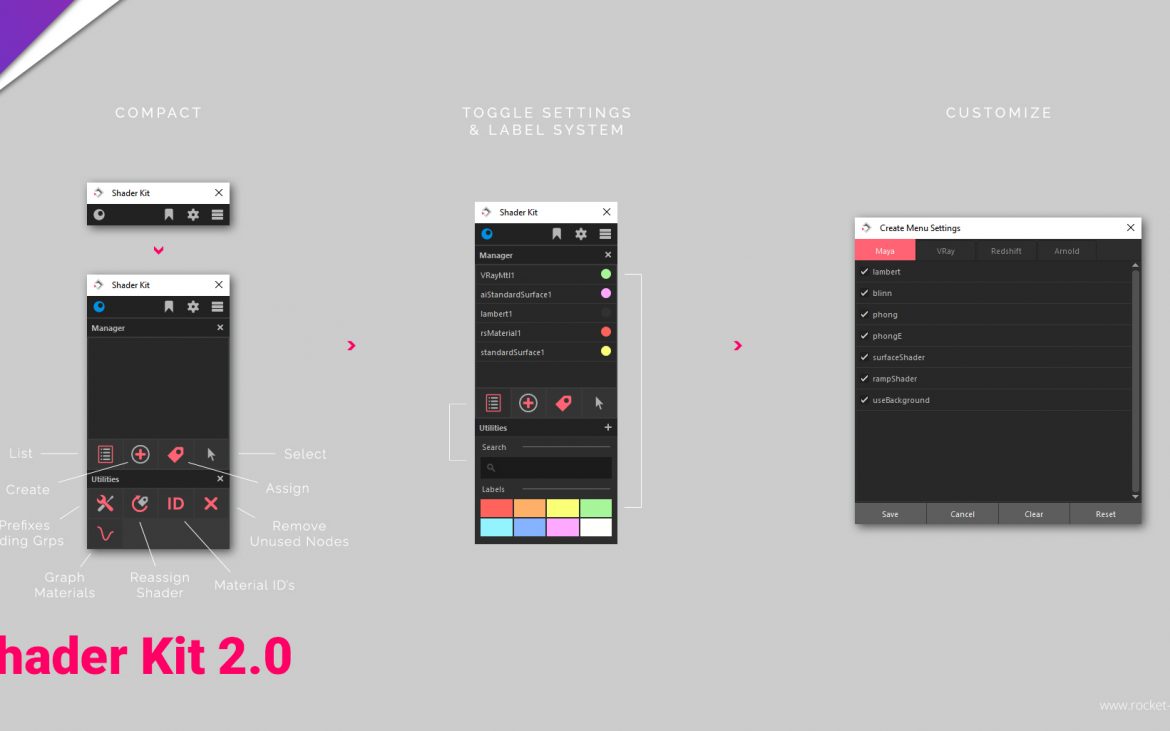
Shader Kit 2.0 Features:
- Updated Compact interface with custom icons
- New Togglable tool settings for a minimal workspace footprint
- New Introduced Modifier shortcuts for a faster workflow
- New Sort manually – Move Shaders up and down with arrow keys
- New You can now resize the Shader List
- New Powerful Label system to easily filter or sort by label color
- New Search function to find Shaders more comfortably
- New Sort list by name
- New Option to save & load Shader lists
- Updated Improved Create Menu / Create Menu Settings
- New Create Menu selection is now remembered and allows for repeat Shader creation
- New Create Menu Settings will now be saved as a new default and are available upon tool startup
- Updated Render Engine Support: Maya, Arnold, Redshift, VRay
- New Create a keyboard shortcut to launch the tool with a hotkey
- New get Shader from the selected object and select it in your list
- Updated Material ID’s – choose between Lambert and Surface Shader
- New Graph materials from object / Add / Remove / list connections
- New Assign Shader to Faces
And more!
Visit Rocket Square to learn more about Shader Kit 2 for Maya, or visit the docs page for other details.