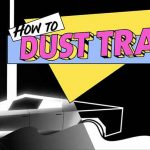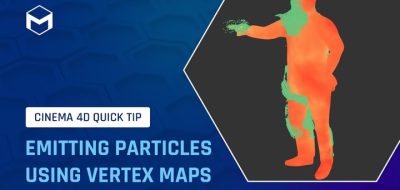Discover how working with a real-time renderer like U-Render makes lighting easy.
What happens when rendering feedback is instant? Things just get way more fast and easy. That is especially true when creating look-dev for a project. Lighting and camera tweaks are easy when you work with real-time tools like U-Render. Great lighting results can be achieved relatively quickly.
A new tutorial from the U-Render team dives into creating studio lighting setups with Cinema 4D. The tutorial covers the fundamentals of working with lights in different ways and situations to give your scene an eye-catching mood.
The 3-point lighting technique is mainly used in movies and photographs, but also in 3D rendering. Its aim is to properly light up an object in an eye-catching way by a simple combination of three different lights.
About U-Render.
U-Render GmbH is a leading Austrian developer of graphics software for 3D rendering. U-Render brings the latest advances in real-time rendering to the established rendering pipeline. It’s currently available for Maxon Cinema 4D, but other integrations are in the roadmap.