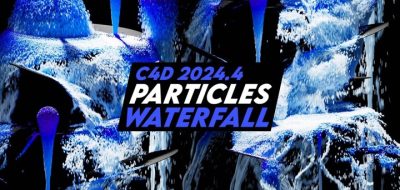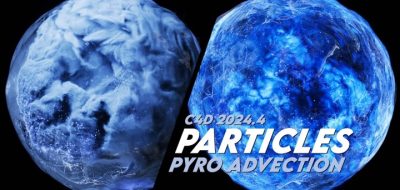Jonas Pilz shows how you can create smart searches in S24’s new asset browser.
A new quick tip tutorial from Maxon’s Jonas Pilz (@jonaspilz3d) shows how you can create Smart Searches in the new Asset Browser found in Maxon Cinema 4D S24. Jonas shows how you can find assets using multiple search terms and even covers using conditions-based criteria to find stuff.
The Asset browser makes it easy to find and use models, materials, and other assets in your 3D scenes. Browse and search online or local asset databases, including a vast library of assets available to C4D subscribers. Assets are organized with rich metadata and keywords and are downloaded and cached locally on demand.