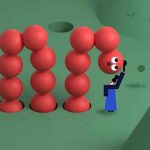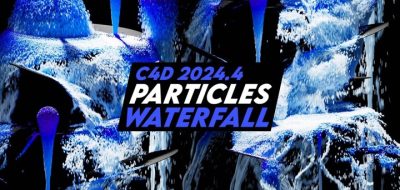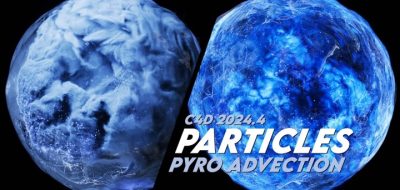Jonas Pilz shows how you can snap to base color values without having to change the color-chooser.
HSV should be the de facto way to pick and choose colors in 3D. Describing color by hue, saturation, and value allows for high dynamic range colors, yet it’s not always convenient to pick colors. This quick tip tutorial Maxon’s Jonas Pilz (@jonaspilz3d), shows how you can quantize colors and never need to leave HSV mode.
Jonas shows how to snap to base colors in the Cinema 4D color-chooser. Holding down a modifier key lets you create perfect red, green, blue (RGB) and cyan, magenta, and yellow (CMY).