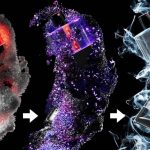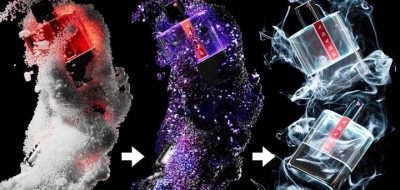Athanasios “Noseman” Pozantzis shows how to reset particle age so you can test age via a condition and affect particles more.
This new Cinema 4D quick tip by Athanasios Pozantzis shows how to create particles with different speeds and then adds a condition to kill them at a specific position and age. However, because of the different speeds, the particles die at different times.
To address this issue, Athanasios Pozantzis introduces a math modifier to reset the particle age to zero before the switch group modifier is applied.
This way, the particles’ age is measured when they switch to the new group, ensuring they die 30 seconds after entering the group.
Cinema 4D’s updated particle system is now seamlessly integrated into the unified simulation environment and is GPU-accelerated.