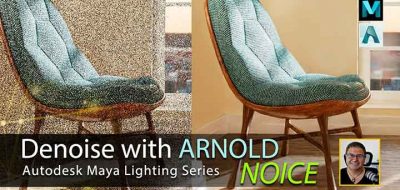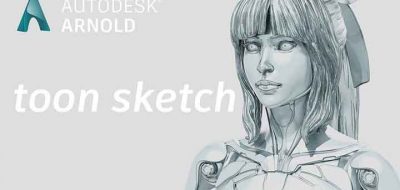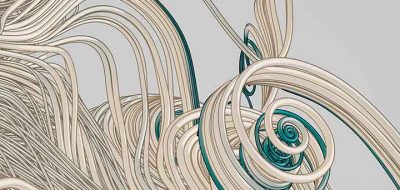Lee Griggs shows how to get an X-Ray or Hologram effect in Arnold with some degree of control.
We’ve all seen the classic hologram of light effect, which is quite similar to an exposed X-Ray look too. With Arnold, both products use Arnolds’s Facing Ratio node to draw out the edges for the foundation of those effects.
Check out this new quick tip tutorial from Arnold Rendering Specialist Lee Griggs, who shows a couple of ways that you can use the Facing Ratio node to create that classic holographic look. The exciting part is how you can control how “far” the effect probes into the model with changes to the ray render settings.