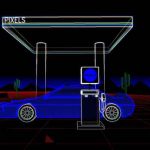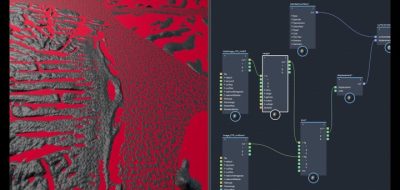Lee Griggs shows how you can work with the Round Corners shader in Arnold to fake bevels everywhere.
Bevels are the foundational way you can have models catch the light. It helps to define the forms of the model while adding that extra bit of detail too. You don’t necessarily need to create bevels on everything, though. Most renderers will let you make some sort of “faked” bevel effect at render time through a shader.
With Arnold, that shader is the round corners shader. Check out this latest walkthrough from Arnold’s rendering specialist Lee Griggs, which shows how it all works.