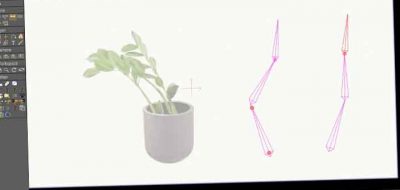Victor Paredes shows how you can quickly animate a single illustration in Moho easily.
Moho has a lot of tools to animate bitmapped images. In this tutorial, Product Manager Victor Paredes shows off Moho’s magic when animating a single illustration. Yes, a single image means you don’t have to “cut out” parts of the image for different layers and usages.
Paredes shows how to use mesh warp and smart wap layers in Moho to get the job done quickly. Moho 13.5 lets you animate artwork using Quad Meshes. “Animate your artwork in true perspective by simply attaching a four points shape to it. “Bringing your bitmap illustrations, pictures, and vector drawings to life has never been easier! Quad meshes open an entire world of possibilities.”