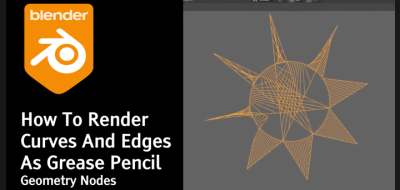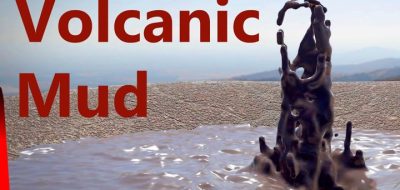Johnny Matthews shows how to make a procedural “marquee sign” maker with a frame and lights that follow its shape.
This new tutorial from Johnny Matthews covers working with BlenderGeometry Nodes to create a classic lights-drive marquee sign. Matthews shows how to make the outer frame of the sign, fill in the back, and have the lights automatically follow the shape.
You should follow Matthews’ Youtube channel, where he has many more tutorials covering how to do things with nodes. “My YouTube channel about Blender 3d is for everyone. I want to make content that reaches out and is welcoming to anyone who is interested in or loves 3d.”