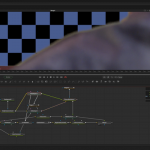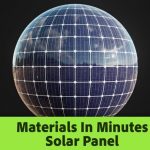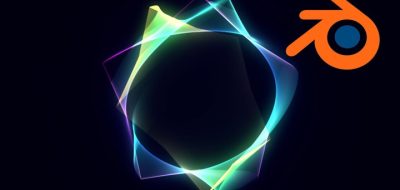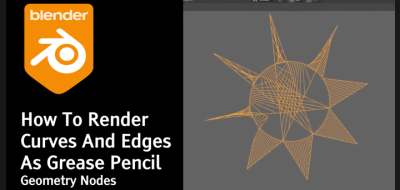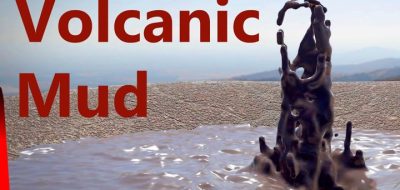Johnny Matthews shows how to make a distribute points on mesh node in Blender Geometry Nodes.
In his latest tutorial, Johnny Matthews shows a method to make a “Distribute Points in Mesh” node using Blender’s Geometry Nodes. Distributing points is an everyday workflow for many 3D tasks, and while this is admittedly a workaround until a better method arises, this works just fine.
The tutorial covers making a reusable “distribute points in mesh” node that fills a mesh with points, not just on its surface. Matthews then shows how to use those points to create a topiary effect.
“Before you tell me that this is not a good method for distributing points, please understand that I know that, and until a better method is built in, this is an ok workaround,” Matthews notes.