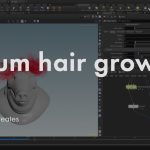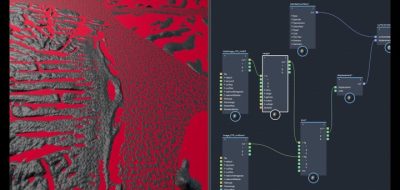Patrick Woo shows how to re-map Sine and Cosine values using Expressions in Maya.
It’s been a while since we’ve seen Patrick Woo wow us with Expressions in Maya. This new tutorial looks into ways to re-range and re-map Sine and Cosine values using Expressions.
Woo uses functions by mapping a standard -1 to 1 value range of the sine and cosine function into values of any range.
“so they finally become usable in real-world situations where we will require controllable ranges for any oscillating behaviour in our animation.”
About Patrick Woo.
Patrick Woo is a Visual Effects Artist, Music Composer / Arranger, and Coder.