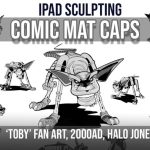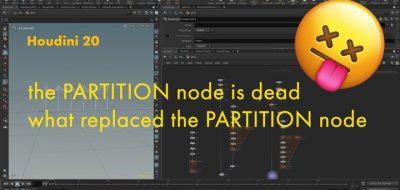Sharan Vaswani shows his Populate Toolset in Side FX Houdini to easily Art Direct Instances in FX work.
Check out this walkthrough by Sharan Vaswani, an FX TD at Rythm and Hues. It shows a Populate Toolset for Houdini, allowing you to quickly Art Direct FX and instances.
“Picking up from an old post, I revisited an old setup I had written about a while ago,” Vaswani says.
He aims to develop a toolset that enables artists to use Art Direct instances while providing them with production-friendly tools and parameters.
“Additionally, we will explore some challenges that need to be addressed and any future developments and features that could enhance the tool’s functionality. Finally, I will provide a link to download the tool and hip file.”
To gain a better understanding of the tool’s fundamental concept, you can refer to the series of posts here.
The ‘Populate ToolSet’ comprises the following OTLs:
- InstanceSrc: Defines the initial attributes and settings necessary to instance the ‘Bundles’ inputs.
- Override Instance: Provides an optional layer to modify specific attributes or quickly address minor notes.
- Populate: This OTL employs two methods to populate the ‘Bundles’ inputs. You can populate using a custom tool or the native Houdini Instance Tool. The tool lets users specify settings such as rendering as packed geometry or displaying only proxy geo.
- PopulateGizmo: This small gizmo tool assists in visualizing the source point from anywhere you trigger the cache.
Also, check out Vaswani showing some concepts he used when creating the saliva for movies like Hellboy (2019) and Manikarnika: Queen of Jhansi (2019) using procedural drool systems.