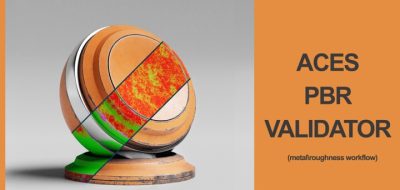Wes McDermott shows how to create a great-looking paint-peeling effect with Substance Painter.
Smart materials are a great way to surface multiple assets quickly, and with Substance 3D Painter, any folder or group can become a smart material in the library.
Here, Wes McDermott shows how to create an almost hyper-realistic paint peeling effect with Painter and walks through all the layers and how they work.
More on Creating Smart Materials.
In a similar tutorial, Wes shows how to create an automated and procedural denting effect from a displacement that uses Compare Mask and Anchor Points to make the dent and simultaneously treat the paint and metal wear.