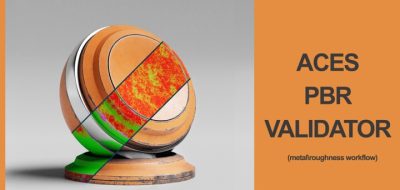Nexttut shows how to set up 3D Painter for opacity and create those maps.
By default, Substance 3D Painter doesn’t handle opacity. To make things transparent, add an opacity channel and switch the shader to one that can do Alpha blending.
The NextTut team shows that workflow and covers how to make opacity maps inside of substance painter and then connect the maps inside of Marmoset toolbag to get a real-time glass-like Material.
NextTut ran through the steps to make and bake opacity before and offered tips for getting the best look back in your DCC.