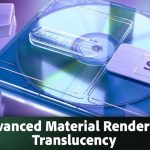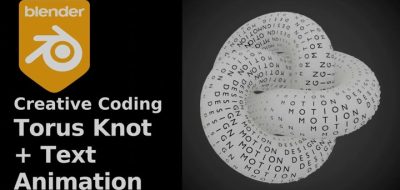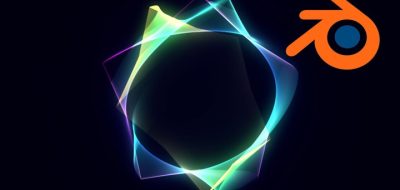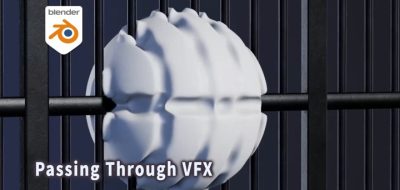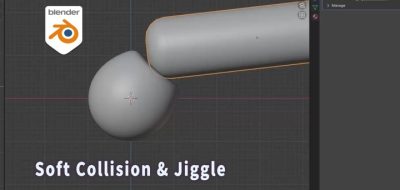Nathan Duck covers working with the Geometry Nodes ‘Distribute Points in Volume’ node for creating mograph-like animation in Blender.
Placing and animating things within a confined space might get complicated with a procedural node-based setup like those in Houdini, Bifrost, and Blender’s Geometry Nodes. The new ‘Distribute Points in Volume node can make things easier on the Blender front.
Here, Nathan Duck (Ducky 3D) shows how to create motion graphics animation easily and places objects that will fill the inside of another thing using Blender Gemeontry Nodes to convert and work with volumes.
About Nathan Duck.
Nathan Duck creates immersive visual experiences through vibrant animations, beautiful 3D environments, and concert visuals.