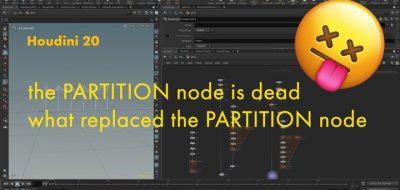Inside The Mind posts a ‘getting started’ guide for working with Solaris in Houdini and using groups in Karma to help shade models.
Check out this new tutorial from Inside The Mind that covers a bit of a getting-started guide with Solaris and using groups in Houdini 20.
The tutorial shows the two ways to create geometry inside Solaris. The first way is to import everything from the geometry context. The second way is to use a SOP Create node. Stormz favors the second way, which is the best way to work because it allows you more control over your geometry.
Breaking up your meshes into different groups is a flexible workflow because it allows you to assign different materials to various parts of your geometry. You can then break up your meshes into groups using the Group node.
Once you have created your groups, you can assign materials to them using the Material Linker node. The Material Linker node allows you to assign multiple materials to multiple groups simultaneously.
Overall, this is an excellent tutorial for anyone starting with Solaris. It covers all the basics of creating geometry, working with groups, and rendering your scene.
More With Solaris and Karma.
A while ago, ILM Lead Generalist Adrien Lambert’s series covered everything about USD or Universal Scene Description in Maya and Side FX Houdini.
Check out this look at the five most valuable tips for rendering with Houdini Karma and Solaris, Houdini’s Look-Development environment for USD-based scene graphs. Visit that tutorial here.