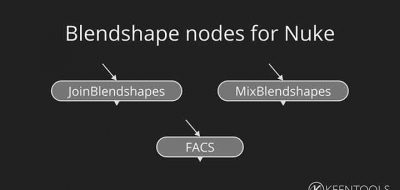FloMotion shows how to use KeenTools GeoTracker in After Effects for easy 3D head tracking and replacement.
This new tutorial from FloMotion’s Florian Fueger demonstrates how easy it is to create 3D object tracking in After Effects using KeenTools GeoTracker.
Florian shows how to track your head in 3D space and add a 3D asset, like a helmet or a mask.
The tutorial also covers some compositing tricks, like creating a holdout matte and making a depth matte for the parts that need to be visible within the mask or helmet.
GeoTracker for After Effects uses KeenTools’ pin-based approach for tracking 3D objects in a scene. Learn more about GeoTracker here.