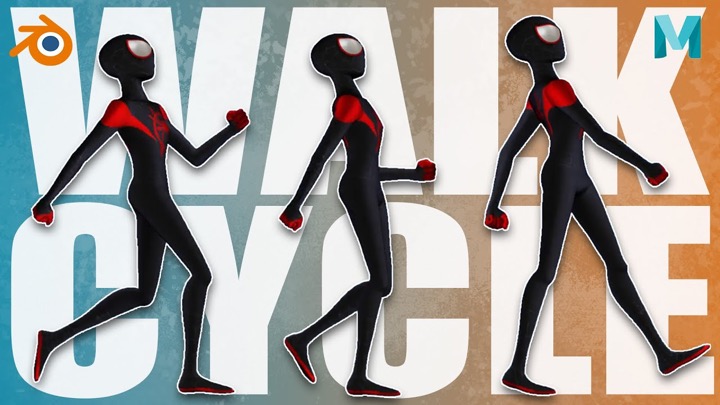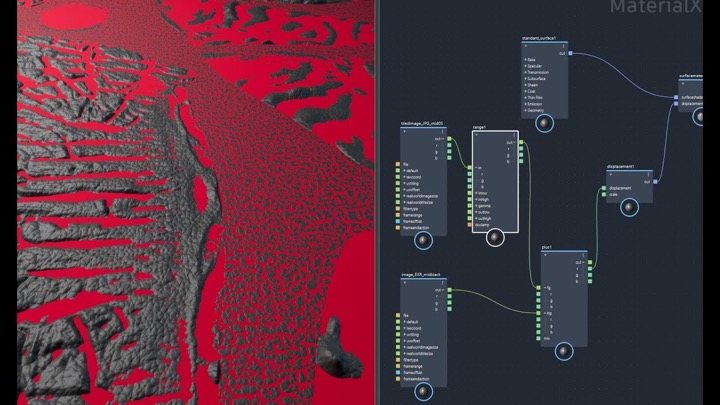Nelson Cruz with a post on the Maya Station showing how you can create video files from your rendered image sequences (in this case from Maya), using ffmpeg, the cross-platform utility application to record, convert and stream audio and video.
Maya users on Mac OS can run into problems when trying to get a MOV file output of their image sequences
Of course you can simply use After Effects, or anything else to create videos easily from image sequences, however, using the quicktime pipeline can see some color-shifting as Quicktime’s color management is based on screen profiles, where ffmpeg can get around the color issues. For more information on the color management issue, check out the previous post Circumvent QT’s Color Management by Creating Quicktime from Image Sequences Using FFmpeg here.