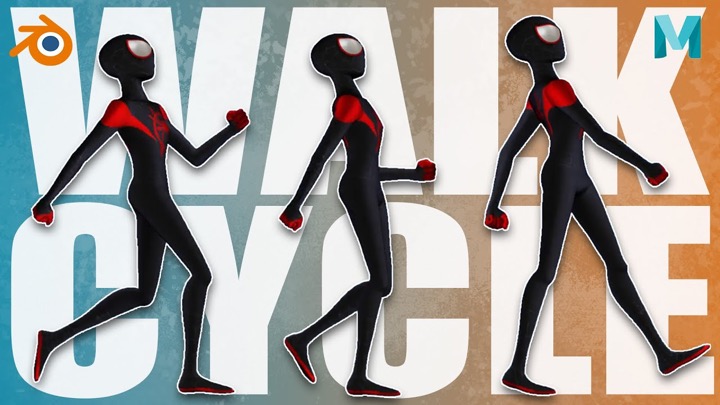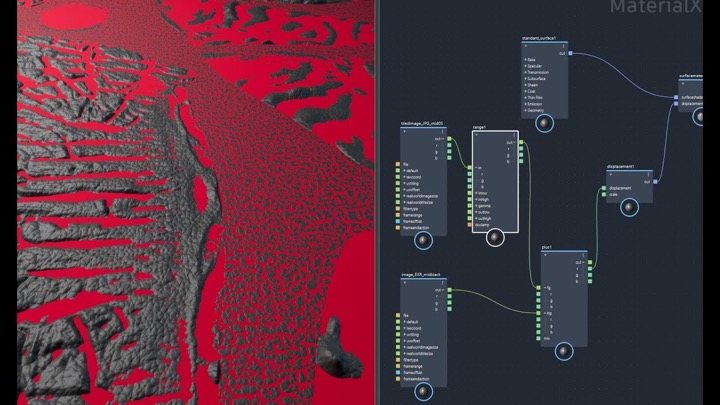One of the things that has been missed Maya, is a tool that will conform a selection into a perfect circle. This is really an essential thing when modeling, especially when you are modeling hard surfaces.
[pullquote]Creates a GUI and tries to make polygonal components circular along X,Y,Z, or Normal Average of the selection[/pullquote]Over the years we have seen scripts here and there, that would allow you to do such a thing. Sadly, most of them have come and gone. That is certainly the case for the circle sorting tool for Maya, Sort Circle Script.
Attempting to fill that void, is 3D Artist and Environmental Modeler, Phillip “Gemous” Whetstone, who shares his small and out of the way script for Maya, Circulator.
Circulator presents a tiny panel in Maya that will allow you to make polygonal components circular, along the X, Y, or Z axis, or as an average that is based on that selection.
Circulator requires at least 3 vertices, 2 edges, or 1 face to do its thing. It would seem that the single face selection to circle mode, is only a feature within Maya versions 2015 and newer.
I have found that Circulator runs into a bit of problems if the section is not even, or if it was created from growing an initial selection.
The script works well, however, and is offered as freeware. Check out the Maya Component Circulator Script here.