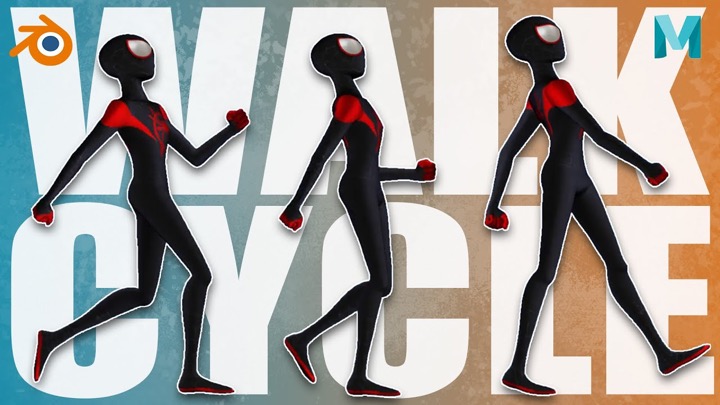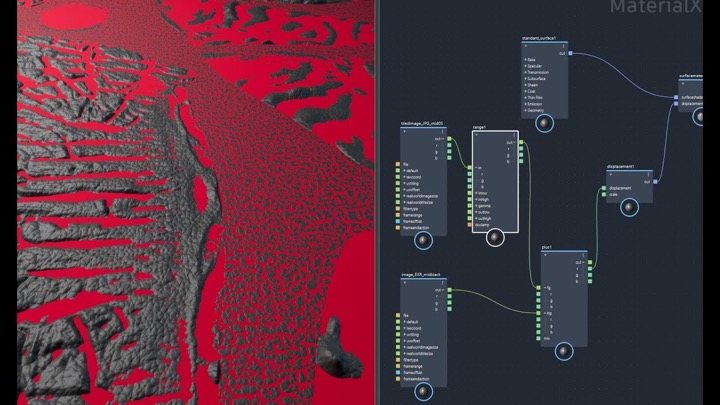Brian Horgan’s Local Nudge Tool is a Handy Way to Make Precise Adjustments.
Quite often when I show new Maya users that they can nudge elements using the keyboard, they seem a lot happier. Some people just like the feeling of being more precise. Using alt (option) and an arrow key lets you translate things as you see fit. The issue then can become that the hotkeys only work in screen space. There are times when you would want that to be local space, like when you are making subtle adjustments to a character’s pose for instance. Graphite9’s Brian Horgan has built a handy new tool that lets you do just that, and it’s called local nudge.
Inspired by Maya’s pixel nudge, Local Nudge lets you make precise adjustments to your character’s pose without having to switch between the standard translate tools of Move and Rotate. “I’ve often wished it could work in local space though as well as screen space,” Horgan says, “so this tool does that”.
Local Nudge is $5 — Find out more here.