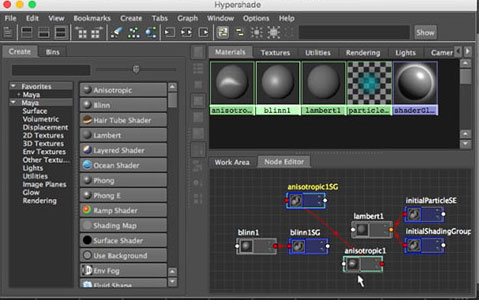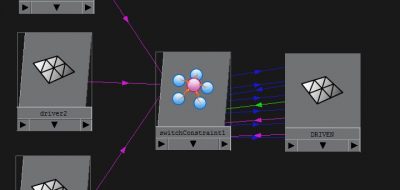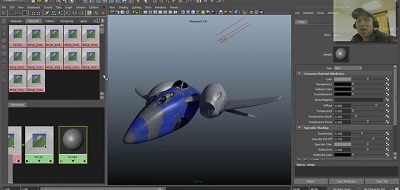We all know that the Hypershade in Maya is both useful and maybe a bit out of date. It is easy to see why there has been a push for developing a much needed node based environment such as the efforts that are put into the Maya Node Editor.
This mod integrates the Node Editor into the Maya Hypershade
Wouldn’t it be great to have the node editor as part of the Hypershade window in Maya? Well, if you are using Maya versions 2013, 2014, or 2015… now you can thanks to a new script from Vladislav Bakic.
Vladislav has created a script that will integrate the Node Editor right into the Maya Hypershade window as a tab. The Node Editor V0.3 comes with its own installer that takes care of placing all the scripts items in the approbate places. The Node editor modification is actually installed on the fly, which means that you don’t even have to quit Maya or restart the Hypershade window to get the new tab visible.
The Node Editor Tab in Hypershade will support:
- middle mouse drag for nodes
- frame all and selected nodes
- create nodes through the tab menu
- create nodes from the “Create” panel
- bookmark views
- clear graph
- arrange graph
- graph inputs, outputs and both
- The script is free for commercial and personal use.
Vladislav Bakic is making the Node Editor Tab for Hypershade script free for commercial and personal use, and can be downloaded from his site. Check out the Maya Node Editor Tab for Hypershade script.