Ever wonder how those great looking 2D animations get a parallax effect to them in After Effects?
Turns out, there is no trick really… and maybe that is the trick. Here, Motion Designer and CG Generalist Imad Mesbahi shows how you can create a great parallax effect in After Effects, with a little work.
This is really a class in shape layers and keyframe tweening to manually get what might appear to be a 3D look with 2D objects.
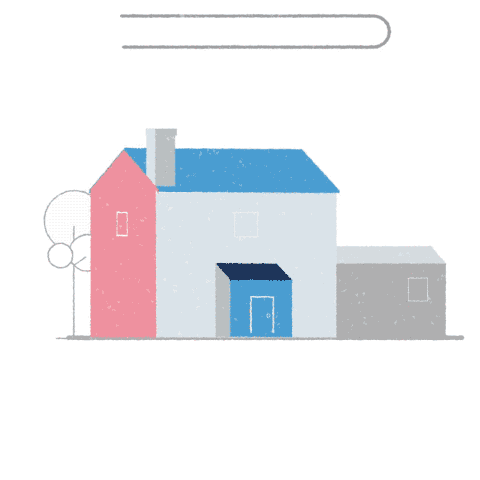
Mad Mesbahi draws inspiration from the Nest series of ads style, which you can see here.
This is a bit different from creating the standard parallax effect that seems to scroll through a scene. Getting that “side-scroller” look can be easily created with 3D layers and a camera. In fact, the latest version of DUIK launched with new camera tools that will let you easily rig the camera and scene for the 2D multi-plane parallax camera effect.






Remington McElhaney
Come on guys. Not even a single mention of this?
https://vimeo.com/158542114