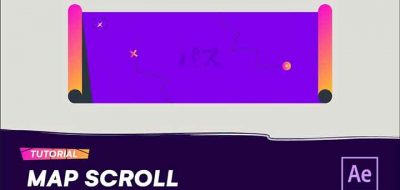Here is a simple tutorial showing how you can create a wave effect in After Effects by simply keying a path, or vector shape. This comes to use from motion graphics artist and designer Joe Clay.
Animating the wave effects is actually quite simple, but the takeaway from the tutorial is the process. Joe has an efficient way to create shapes, and apply keyframes, driven by some forethought. An example of this, is to double-click a shape tool as a method to ensure that the shape is exactly centered in the middle of the composition. Little workflow “hacks” like this, eventually lead to working faster and smarter.