Saul Espinosa is a Matte Painting generalist, environmental Artist, and currently a concept artist at Feld Entertainment. Recently Saul has posted some personal work that shows a breakdown of digital matte painting that was rendered in Redshift.
Saul says about it “I tried to push GPU poly counts to their limits”. What he really means is that Redshift “crushed” through the scene which came in at around 3 billion polygons, that used several 8k textures. The scene was rendered at a resolution of 1080p.
Of course we are all wondering at this point about render times. Saul mentions the scene rendered in roughly 6 minutes and 36 seconds on a machine that sports dual 980ti’s.
That is pretty impressive. Lets not forget that Maya is a workhorse as well. MASH, Maya’s motion graphics toolkit, was used populate objects that weigh in at around 30,000 trees rocks and birds.
Just 3 billion polys?? MASH spitting out (a not to be sniffed at) 30k proxy trees, rocks, and birds. https://t.co/eCzIWKx20F
— MASH in Motion (@mashinmotion) November 29, 2016
Saul used World Machine, Photoshop, Maya, Mudbox Nuke and After Effects for the matte painting test.

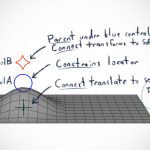

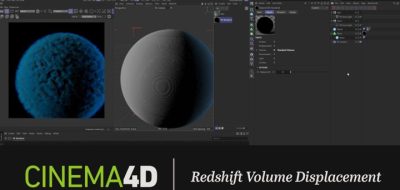



Saul Espinosa
Thanks for sharing! I have followed your blog for sometime now. The aerial view came in around 6min45sec-7min depending on the frame and the angle near the ground came in around ~4min35sec.
Redshift is very Impressive to say the least. It handled all the displacement/tessellation, proxies, high res textures well without going out of core. Even before optimization when I was going out of core it only added about 1-2min to the render which isn’t bad. Adding in render DOF/Motion Blur also had a similar increase in render times adding about 1-2min. I opted to go with Motion Blur and DOF in post just for control purposes though but its so fast you can do them in render no problem. Thanks again for the feature!