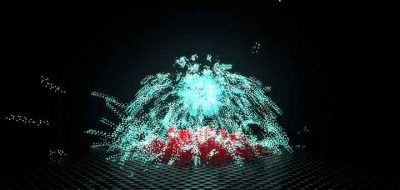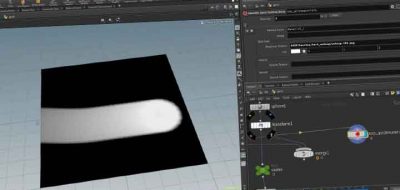CG Generalist Tim van Helsdingen recently posted an amazing mountain river simulation created in Houdini, rendered with Mantra. Tim wanted to tinker with large scale fluid sims. The results were nothing short of stellar.
One of the things that made the scene more realistic, is the use of wet maps. They were used to make the rocks and other elements in the scene look as if they were actually affected by the water. If you were wondering how something like that is done you are in luck. Tim has created a tutorial showing how you can create wet maps using CHOPs in Houdini.
CHOPs are channel operators in Side FX Houdini. They allow you to create animation without using keyframes. That is to say, create animation procedurally.
Tim walks us through the process in detail, and offers the attribute blending asset that is used in the tutorial for download.