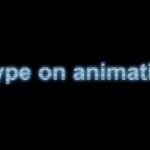The dynamic duo of Ebberts and Zucker push out another addition to the Monkey Tools offerings, with a new script that helps to create shape-based animations in After Effects. Shape Monkey offers a fast and intuitive way to automatically create dynamic animations with shape layers.
Shape Monkey and The Problem with Shapes
Shape layers, like other aspects of After Effects combines power with kluge. “Difficult to navigate” is something that is often mentioned when talking abut shape-based animations or type animations. Having attributes available in the timeline is both a convenience and a hinderance from a usability point of view.
Shape Monkey was built to make working with the mess that is shape layers in Ae, much simpler. This can leave you more time to experiment and iterate.
Shape Monkey Features:
- Unique and powerful animation system
- Modular Preset Shapes
- Use your own shape layer
- Works with Text and Vectors too
- Dozens of Interpolation combinations
- Easy shape treatment options
- Preset Palettes
- Automatic Palette animation
- Imports .ase files
- Instant Radial Array
- Multiple Transition types
- Dozens of Preset Animations & Effects
- Marker Sync for triggering to beats
- Save & Load projects
- Psuedo Effects give you additional controls
- Turbulence and Drift options for organic movement
- Dynamically linked markers for easy timing adjustments
- Check out the FAQ
Lots of Monkeys
If you are trying to keep track, there is a monkey for almost every type of workflow in After Effects. Type Monkey, Layer Monkey, Motion Monkey, Circus Monkey, Monkey Cam, Monkey Bars, and now the new Shape Monkey. Here is a handy chart to understand which monkey is best for you.
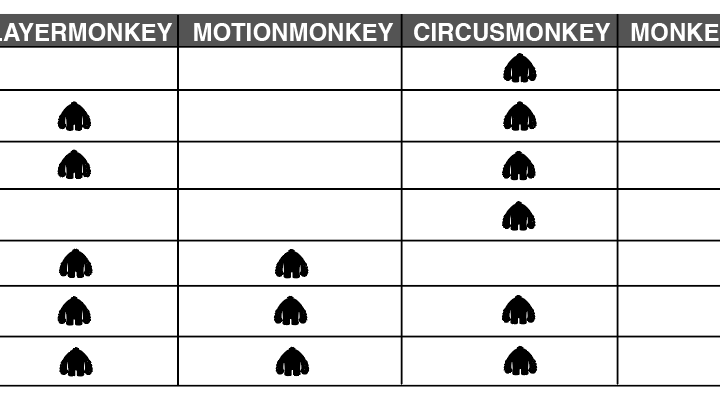
Pricing and Availability
Shape Monkey is on sale with a special 20% Off until January 25. That brings the price to $71.99, from it’s regular 89.99. Visit aescripts + aeplugins for more information.