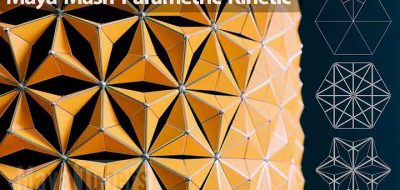Maya’s motion graphics toolkit has elevated what is possible in Maya. Not just in the realm of animation, but modeling and other disciplines as well. One of the things that we are seeing less and less of, are expressions to facilitate animation. Scripting and expressions still have a place, but for the most part, MASH’s ability to control elements is a place where you should look first. An example would be in creating stepped random rotations based on some determined angles.
How is this all put together? You can do it with a simple ramp that is set to stepped. MASH’s Ian Waters describes how you can set up stepped random rotations using MASH and a texture projection acting as a controller in the scene.
Moving to a more complex example, Ian shows how you can create a brick wall using three bricks, but having it look like there are 6 bricks. This is done by using the stepped random rotations technique, turning some bricks to break up the repeating patterns of them.
Ian also shows how you can grow the brick wall using a locator in the scene, and in this case, a small expression that links the width of the wall, to the number of replicants. Moving the locator in the scene, will control the width of the brick wall. Pretty neat.