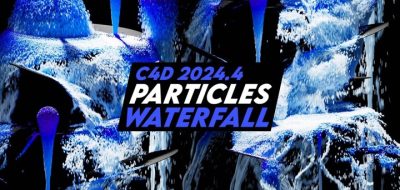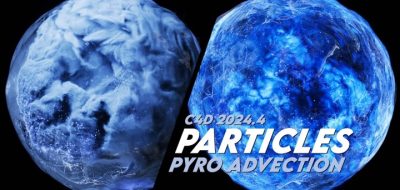Having a good understanding of the individual tools you work with can lead to building some nice contraptions. Cinema 4D is great for this. Cloners, the Poly Pen tool, the new push apart effector are all useful on their own, but can be used together for something greater. A fantastic example of this is creating a system that will allow you to paint object placement on the surface of another object.
Watch this short vid from the MerkVilson that lays out the steps to set it up. You can paint object placement with a brush, cycling through any number of assets that will be placed. You can even go back in and edit the positioning pretty easily using a brush. Cool stuff.
The end result is pretty similar to what you can do with the Maya placer node, or the PhysX painter tool for 3ds Max (minus the physics part).