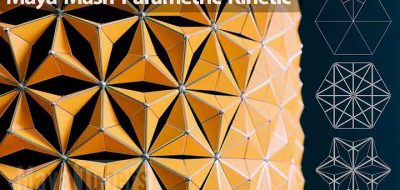Maya’s motion graphics toolkit was developed to offer a procedural animation workflow. It can also be used for any stage of the pipeline, even modeling. With additions like the Placer and world nodes, there are quite a few tools that can be used for modeling. An example is this quick one-minute tip that shows how you can use MASH in Maya to place Eyelashes on a character model.
Methods to place eyelashes has been covered before. There are all kinds of methods that can range from the complex (using rivet scripts and hair follicles) to the simple. This lies on the side of simple. It is pretty easy to get distributions along curves using MASH. The strength maps settings are a great way to get finer control over a lot of other attributes. This makes it a pretty fast solution for placing eyelashes on a model.