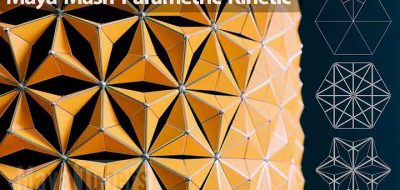Maya’s Motion Graphics Toolkit has made a lot of things easier. Being able to create animation procedurally is not only a help in a motion graphics workflow, but can be used virtually anywhere. An example, would be in medical animation. Let’s say you wanted to animate the deformation of a surface to simulate the release of neurotransmitters from vacuoles in the synapse. MASH’s Blend Deformer can do this!
If you don’t know what all that means, don’t worry. The technique is a simple one, and one that can be used in non-medical animation as well. Need to have particles leave dents in the object into where they are being shot? Or maybe you want to have it appear as one object is leaving the gelatinous mass of another, by force. This is where MASH’s Blend Deformer can make things easier.
Before MASH, you would have had to set up a particle system, and maybe a cloth system. Under the Nucleus revamp for dynamics in Maya, this became easier, but still not as simple as it could be.
With the Blend deformer you can easily set up a scenario like this. Watch Youtube’s 3D Splanchnic walk through how. Of course the technique was first described by MASH’s own Ian Waters, in this example.
The Blend Deformer can blend from an object to another version of the same object. The great thing is that you can have the MASH Blend Deformer interact with falloff objects and maps. So having particles deforming the surface of an object is set up to have the particles as the falloff. Brilliant.