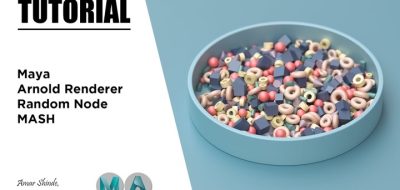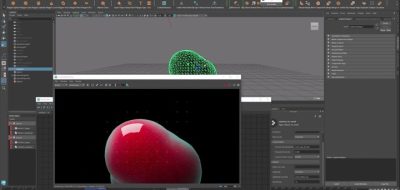Ian Waters Looks at Using the Channel Randomizer to Affect MASH Strengths So you can Reconstitute Original Shapes With Animation
Ever wanted to have Maya’s motion graphics toolkit reset and animate MASH points back to their original form? Ian Waters’ latest tutorial has a look at the inner workings of how to set that up, easily.
How to use the Channel Random node to attract MASH points back to their original positions.
Ian starts with a reconcilable shape to which MASH objects will be distributed. Having dynamics effect the objects, and then transform all the MASH objects back into the shape where they started.
This can be done by using Position Strength and a Falloff node with a Channel Randomizer Node in MASH. The Channel Randomizer can apply additional random values to a specific channel attribute in MASH Dynamics. Ian notes that this set-up will require Maya 2018 Update 1, which was recently released. Pretty cool!