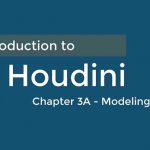Olaola Yuan’s Trim-Pack for After Effects Lets You Add Trim Paths and Animation in One Click
Shape Layer animation in After Effects is a double-edged sword —Both powerful and frustrating. So it is no wonder that there are a ton of scripts and tool available to assist with that workflow. A new one from Olaola Yuan, lets you effortlessly add trim paths and keyframes all in one go. Trim-Pack is a small and compact script that allows you to add and control Trim Paths, the essential motion graphics animation stand-by.
The script has buttons for adding trims in various forms. Just one click and a Trim will be added to the Layer’s attributes, with the assigned keyframes, and easing parameters. The Trim-Pack panel can be expanded or minimized to better fit into your After Effects workspace. It also can be run in a “headless” version, if you want to incorporate it into a toolbar such as ft-Toolbar.
Trim-Pack is a free/donationware; You can learn more about Tim-Pack here.