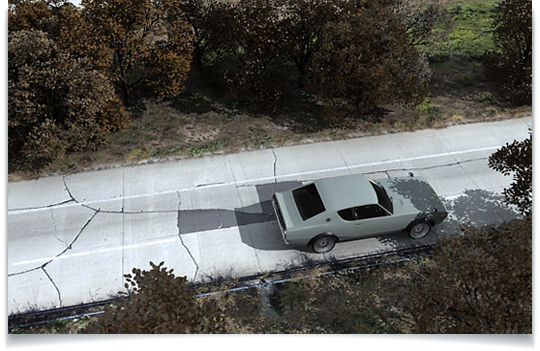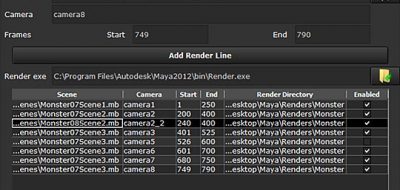A great little quick tip if you are using Mental Ray for Maya (or Mental Ray in general) where you are able to use proxy objects in your scene to make your scene simpler and faster in the viewport, and render with all the complexities in the end. Here Dimitar Ivanov Katerov shows us how to use the Mental Ray Proxy Object Quick Tip.
In today’s quick tip, Dimitar Katerov will explain what proxy objects are, and how they can be used to render an insane amount of polygons in a single scene. If you’ve ever gone through the pain inducing task of trying to render a scene with a few hundred high-res tree models, then this quick tip may be the answer to your prayers! So fire up Maya and let’s get started!
“Mental ray Proxy objects (assemblies) are used in many situations and give you a lot of benefits. They make your scenes lighter and faster, and save you a lot of memory during the rendering process. Proxy objects are basically like instances. One of the main differences (which is the easiest to spot), is that Proxy objects don’t exist in your scene. Each proxy is loaded during render time, and positioned in the spot you have determined by placing a simpler object (even just a cube). This way your scene has less polygons to deal with in your viewports. This makes life a lot easier, by not having to wait ten seconds each time you rotate your camera. For example, you can use a simple cube that consists of six polygons to represent a 500,000 polygon tree. Then populate your scene with hundreds of these cubes without any change in the viewport speed at all.”