Joren Kandel, host of thepixellab.net with a Quick Tip In this guest tutorial for Robert Leger, Joren unveils some interesting tricks of the Volume Effector that will help you to set up an LED board. check out the Cinema 4D quick tip using the Volume Effector here.
3DCinema 4DCinema 4D tutorialCinema 4D tutorial old
Using the Volume Effector in Cinema 4D
lesterbanks
3D, VFX, design, and typography. Twenty year veteran instructor in all things computer graphics.
Related Posts
 Cinema 4DCinema 4D Rendering TutorialsCinema 4D tutorialRedShift
4 Tips to Create Better Underwater Scenes With C4D and Redshift
Cinema 4DCinema 4D Rendering TutorialsCinema 4D tutorialRedShift
4 Tips to Create Better Underwater Scenes With C4D and Redshift
4 Tips to Create Better Underwater Scenes With C4D and Redshift
lesterbanksMay 1, 2024
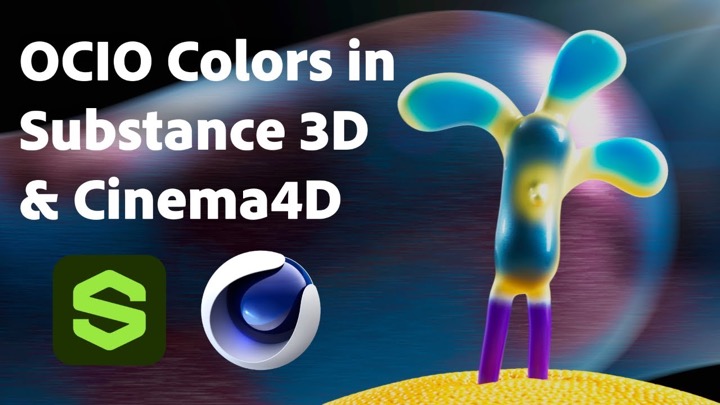 Cinema 4DCinema 4D tutorialsubstance 3D modelerSubstance DesignerSubstance Painter
How to Create an ACES Color Workflow Between Substance 3D Tools and Cinema 4D
Cinema 4DCinema 4D tutorialsubstance 3D modelerSubstance DesignerSubstance Painter
How to Create an ACES Color Workflow Between Substance 3D Tools and Cinema 4D
How to Create an ACES Color Workflow Between Substance 3D Tools and Cinema 4D
lesterbanksApril 29, 2024


Hey Joren, really cool tip. Thanks. I was looking for a good video tutorial that explained this effector as I’m using it in a current project. However, for some reason it’s not working for me the same way you demonstrated here.
I’m able to follow along up to the part where you turn off visibility again, then turn off scale, change the color mode to on and uncheck Use alpha strength, basically, I go back to having my cloner object unaltered, I can’t see the text across in a different color.
I noticed that you didn’t add materials to any of your objects until the very end, so I know it’s not a lack of materials on my Extrude Nurbs object or my cloner object.
I already repetead the process step by step five times, the text just doesn’t appear, can you tell me what I might be doing wrong?
For what is worth, I’m on R13, broadcast edition.
Thanks!
Hey David, i had the same problem, until i hit “render the actual view” and then the magic happened, also, beforr that, i noticed that i used a MoText and did´n work so, i used an ExtrudeNurbs on my logo and Bam!… worked good!.. great tut do!!…
Thanks for this tutorial. Just wondering, Is there a way of adding multiple volume effectors, say for instance if I want to cut additional bits from he yellow text?
Cheers