Jonas Avrin shares a little technique for using Adobe Illustrator artwork of some custom text and shows the steps involved in creating 3D text in Maya using Maya Bevel Plus and Curve Fillet. Check out the Maya Bevel Plus and Curve Fillet Tutorial on How to Turn Custom Text to Realistic Metallic Objects in Maya on Jonas’ site… CG Hijinks.
Jonas Avrin notes in his tutorial: “This is for those of you interested in working with custom curves exported from Illustrator or created in Maya to make a custom logo or raised text for a reel or for work. I’m actually doing this type of thing for some extra cash and maybe I will throw a little into my demo reel at some point just to have some more professional looking animated text. Have fun, and I hope you find it useful.”

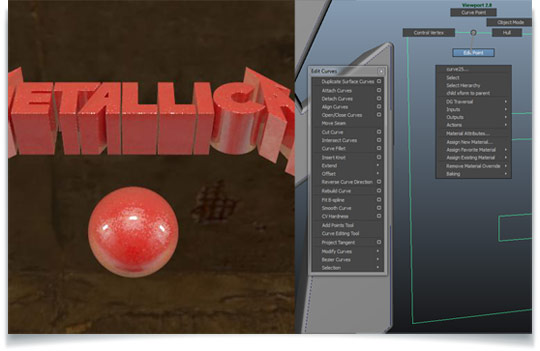
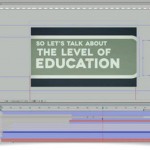
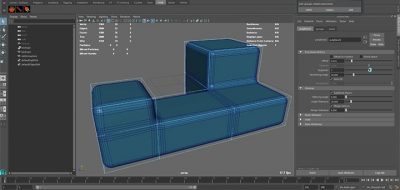
Jonas
Thanks for the referral! To continue this tutorial, i’d like to show how to throw on some animation using an audio plugin freely available and then show rendering in vray maya.
lesterbanks
That would be great!