Paul Friedl shows how to create seamless textures that can be tiled in Blender by using the clone brush in Texture Paint Mode. Having an integrated and “useable” components like this really streamlines the workflow between 3D, 2d, and rendering output in Blender.
3Dblender3dBlender3D tutorials
Using Blender’s Texture Paint to Create Seamless Textures
lesterbanks
3D, VFX, design, and typography. Twenty year veteran instructor in all things computer graphics.
Related Posts
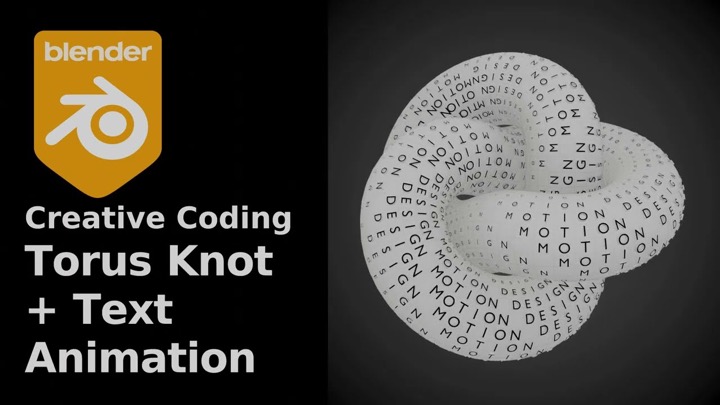 blender3dBlender3D tutorials
How to Create a Torus Knot Animation With Geometry Nodes
blender3dBlender3D tutorials
How to Create a Torus Knot Animation With Geometry Nodes
How to Create a Torus Knot Animation With Geometry Nodes
lesterbanksApril 29, 2024
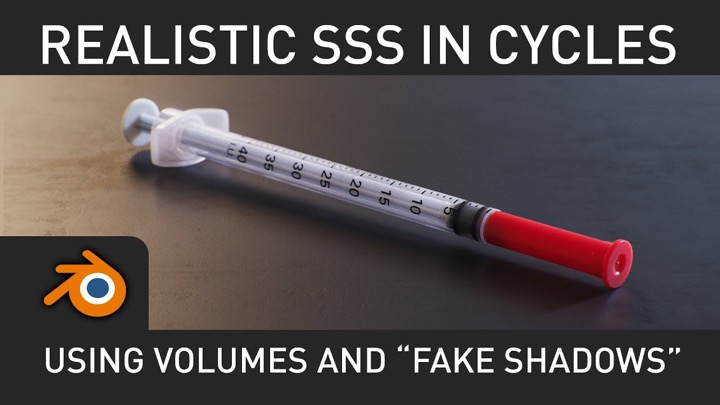 blender3dBlender3D tutorials
How to Create Realistic SSS With Cycles by Using Volumes
blender3dBlender3D tutorials
How to Create Realistic SSS With Cycles by Using Volumes
How to Create Realistic SSS With Cycles by Using Volumes
lesterbanksApril 23, 2024

