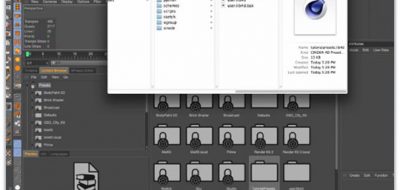FootPrint Productions shows us how to build a text preset in Cinema 4D, something that is absolutely essential for creating a working library for production.
If you are looking for a great tool for creating beveled edges on text easily, check out Text Edge FX, it has some really great features for this.
FootPrint Productions writes: Sit tight because this is going to be a long one, but it is worth it! In this lesson you will get some XPresso under your belt. Using the Point Node, a little math (don’t be afraid) and some clever planning you will have a preset allowing you full control over the edge of your extruded text! I hope you guys enjoy this one. You can download the file at this link:
footprint-productions.com/Downloads/CoolTextPreset.zip
Also don’t forget to check out Eugene’s tutorial:
vimeo.com/38727414