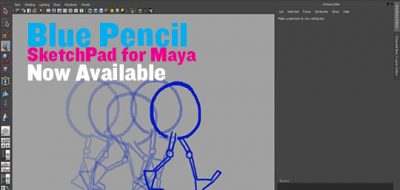Chris Zurbrigg previews a couple of significant features upcoming in the latest release of Blue Pencil Sketchpad tool for Maya, adding an AutoKey feature as well as a LightBox color override.
Blue Pencil for Maya v1.04 brings with it several new features that are demonstrated in this video. The first of these features, auto key, makes it possible for a user to draw without having to first create a keyframe (it is created automatically). The second feature, lightbox color override, allows the user to change the colors of the lightbox frames
Chris shows the new AutoKey feature which will allow you to automatically create keyframes while drawing – in previous versions of BluePencil, you had to create a keyframe and then create the drawing. Now with the AutoKey feature enabled, you no longer limited by setting keys and are able to draw and work freely.
The other significant feature in the latest version of Blue Pencil for Maya is the Lightbox color override. With the LightBox color override, you are able to change the colors of the ghosted frames before and after your current frame, which will help enormously when you have drawings that are bunched together, and makes that situation a lot more clear by displaying pre and post frame colors.
Blue Pencil is a plugin for Maya that brings 2D drawing to the 3D viewport and it is built to be a multi-purpose tool that can be used to Grease Pencil, planning, annotation and illustration, create animation thumbnails, rough blocking and arc tracking, Model layout and topology planning, Shot review tool and also Tutorials and screen-casting.
Blue Pencil is available for Maya 2011 SP1, 2012 and 2013 on Windows, Linux and Mac OS X at a cost of $99.00 USD for a single seat license.