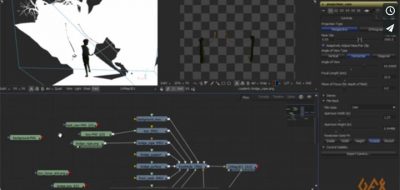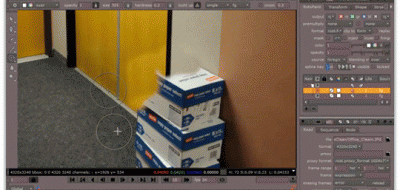Visual Effect Artist David Windhorst shows how to use the Camera Projection Set set of python scripts he has built and shared, aimed at making the task and process of creating camera map or camera projections in NUKE easier, and simplifies the camera projection workflow.
Camera Projection Set is now available. Contains custom scripts to quickly setup camera projections from existing cameras as well as add some advanced settings to extend the projection’s uses. Learn how to use the ‘Camera Projection Set’ custom scripts for quickly creating camera projections
David’s Camera Projection Set for NUKE are custom python scripts for creating camera projections in NUKE which will allow you to create a new camera that is based off an existing camera at a current viewer frame.
The scripts work based off the current selection in the directed acyclic graph (DAG) which essentially looks for a camera node and an optional image input node. The Camera Projection Set for NUKE contains a few commands including Camera Project Current Frame, Camera Project Source, and Set Current Frame.
For More information on David Windhorst’s Camera Projection Set scripts for NUKE, check out his site where he provides other great tutorials for his scripting resources, as well how to install and get them going in NUKE.