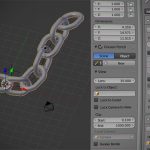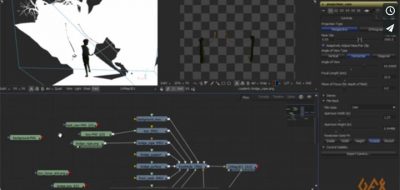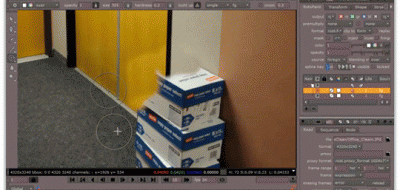VFX Artist Jack Grundy has a look into Nuke’s built in 3D environment and shows how to manage a shot using camera projections. In order to create a camera projection in Nuke, some other elements need to come into play.
some cool things you can do in Nuke using the built-in 3D environment.
Jack covers using the Nuke Camera tracker, lens distortion and how to generate clean plates quickly and easily.
The Foundry offers a free, non-commercial version of Nuke, that you can download and use. This means you can get a free, non-watermarked version of NUKE, NUKEX and even NUKE STUDIO to learn with, explore or just putz around.
More Resources for Camera Projections in Nuke
Matt Leonard from Sphere VFX demonstrates NUKEX’s CameraTracker, which has been completely remodeled to include the projection solver and a new camera calibrator.
Covering the basics of tracking in Nuke, eosacro’s Anand Magaji takes a look at using Nukes automated tracking features and User Tracking features that is part of a larger look at tracking and compositing in Nuke.
Visual Effect Artist David Windhorst shows how to use the Camera Projection Set set of python scripts he has built.
A look at how to map multiple camera projections onto one object in Nuke using the MergeMat Node, which allowys you to composite all your Projecte3D Nodes togehter before applying them to an object.
Adrian Sutherland provides some tips in a look at using the tracked 3D Camera data to assist in rotoscoping tasks in Nuke.
Josh Parks shows how to break down a still image and create a camera move, atmospherics and snow