There are at least two things that will always be true of computer animation, you must bounce a ball, and you must use a graph editor for creating or fine-tuning your animation. To that end, Stefan Surmabojov shows how you can do both by showing the process for creating a bounding ball animation in After Effects while using the After Effects Graph Editor.
In this tutorial we will take an in-depth look at the graph editor to see how helpful it is and how making some tweaks on the curves will help us get the a more desirable motion
Graph, curve or Function Curve Editors tend to work the same from application to application, with the seemingly deconstructed exception of the Graph Editor in After Effects. Stefan shows a workflow for using the AE Graph Editor with an in depth look at using it to make tweaks an the animation helping get a more believable bouncing ball animation, than just adjusting keyframes. Check out the tutorial for Using the Graph Editor in After Effects to Animate a Simple Bouncing Ball here.


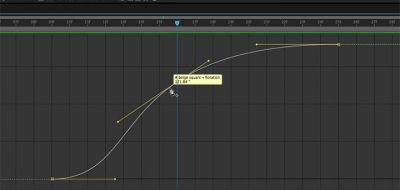


Tomas Liu
Tomas Liu liked this on Facebook.