Jamie Hamel-Smith posts another installment to his “five minute tips” series, covering all kinds of great and concise tips and tricks for Cinema 4D with a look at exploring simple Global Illumination lighting models in Cinema 4D.
In this tip, we explore a few quick settings for creating a nice, evenly lit, Global Illumination based, lighting setup for your models in Cinema 4D
Jamie shows his “formula” for creating a quick set up that consists of a sky dome, floor, a simple material, and some strategic settings that is a great way to get some good looking base results that can be tweaked and refined further. Jamie takes a look at some settings for creating an evenly lit GI lighting set up and solution for scenes in Cinema 4D showing how quick it can be to create a great base Global Illumination set up for a render. Check out the tutorial for Simple Gobal Illumination in Cinema 4D here.

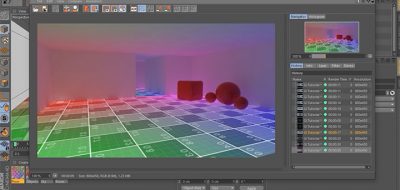
Dylan Winter
Tight.